Google’s free Nano Banana AI creates a viral sensation with 200 million images generated worldwide. Gemini app hits #1 position, gaining 12.6 million downloads in September alone.
3D figurines and “Hug My Younger Self” trends are dominating social media platforms as users create shareable content effortlessly.
This article explains what Nano Banana AI is, how it works, and how you can start using it today.
What Is Google’s Nano Banana?
Nano Banana is the name given to Google’s image generation model, officially known as Gemini 2.5 Flash Image. Developed by Google DeepMind, the tool allows users to edit and generate realistic images using artificial intelligence.

It can apply creative changes to photos while preserving facial likeness, making it suitable for a wide range of personal and creative uses.
The tool is accessible through a web interface and does not require advanced skills or paid software, making AI-powered image editing available to all users.
New Update: Google Launched Nano Banana AI Free
Google launched Nano Banana AI as part of their Gemini 2.5 Flash Image model, focusing on consistent facial recognition during photo editing.
This AI tool maintains subject likeness while allowing creative transformations like outfit changes, style applications, and photo blending.
While Google’s Nano Banana AI showcases the future of advanced innovation, other platforms are also pushing the boundaries of creative AI applications. For instance, Nanobanana AI is making it possible for users to instantly generate stunning visuals and artistic outputs from simple prompts. Together, these breakthroughs highlight how AI is moving beyond research labs and into tools that empower everyday creators.
Free Access Details:
Google’s Nano Banana AI operates directly through gemini.google.com with just a Google account, where no download is required. This image editing model from Google DeepMind offers daily free credits for all users, with unlimited access available through a Gemini Pro subscription.
How To Use Google Gemini Nano Banana For Free?
The process is simple and requires no technical skills, which makes it accessible to users of all experience levels who want to create professional-quality AI-generated images instantly.
Here is the step-by-step process to generate the image:
Step 1: Visit gemini.google.com and sign in
Access the platform using your existing Google account credentials.
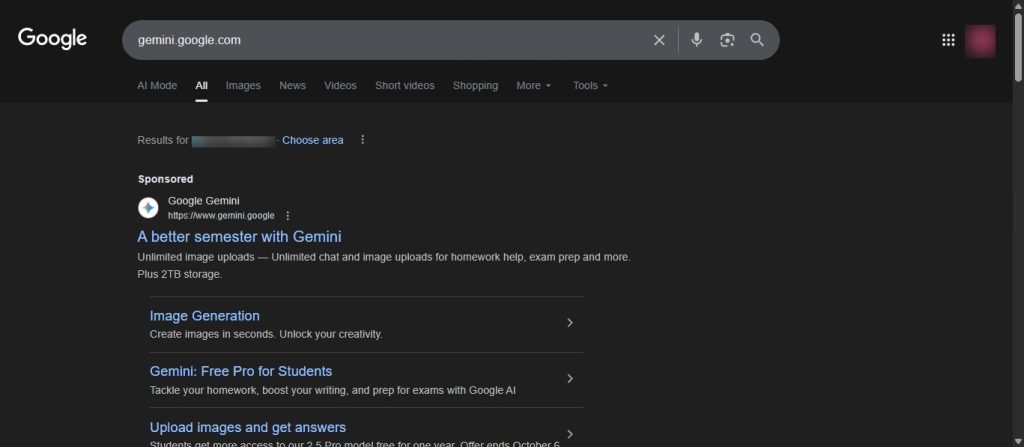
Step 2: Upload your photo
Choose a high-resolution image for the best transformation results.
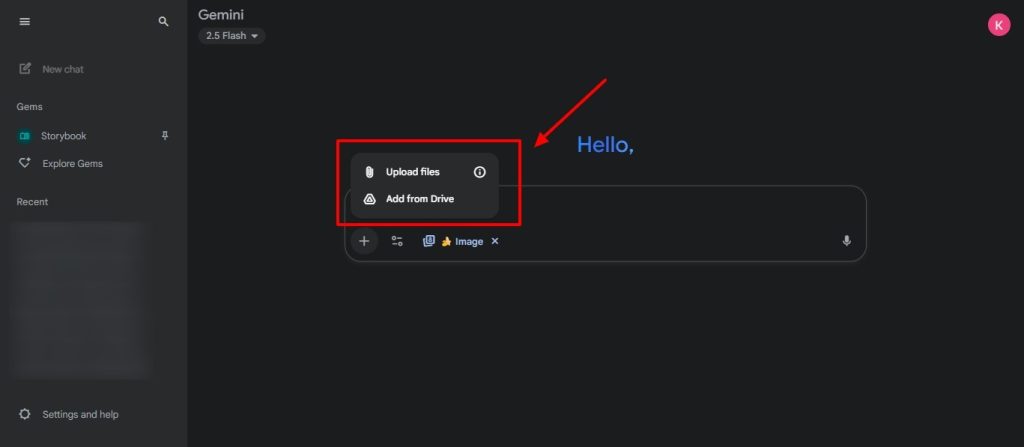
Step 3: Enter viral prompt (copy-paste ready)
Use trending templates or create custom descriptions.
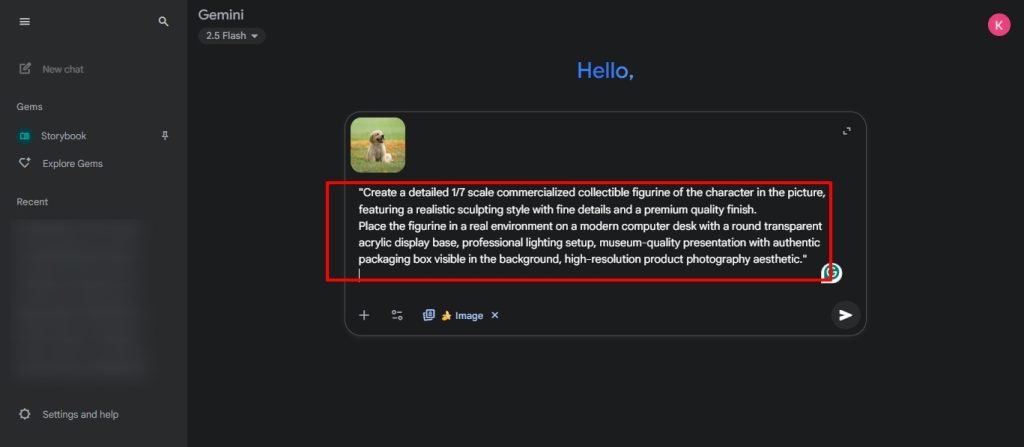
Step 4: Generate high-quality results instantly
Process your image with advanced AI technology.
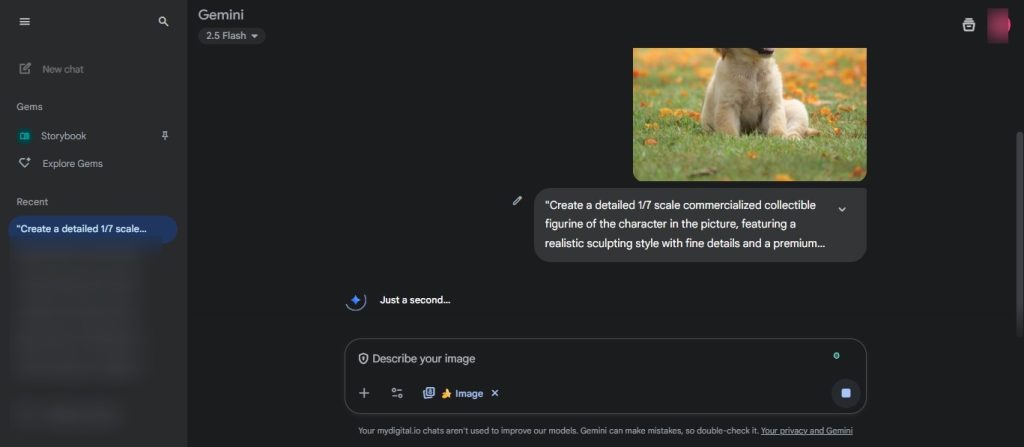
Step 5: Download and share
Save your creation and post across social media platforms.
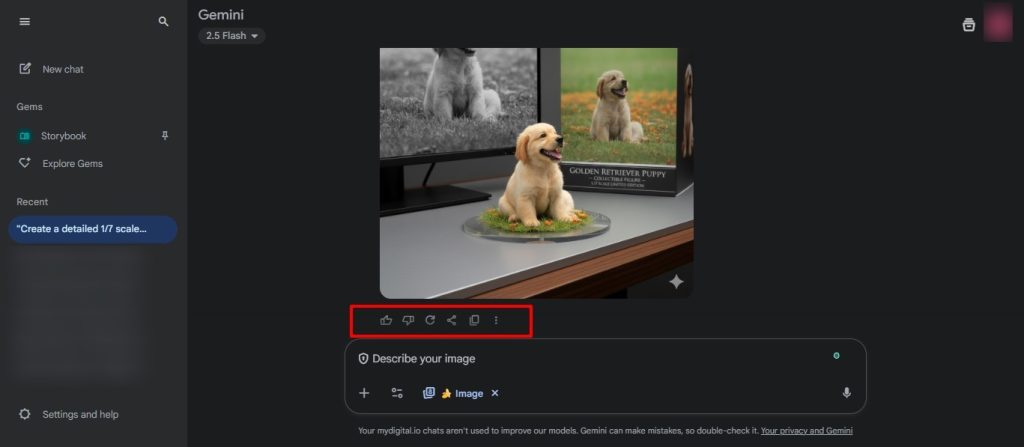
Users can immediately start creating without tutorials or complex setup procedures, making the entire experience streamlined for maximum creative output and social media sharing potential.
Free vs Premium Nano Banana Access
Understanding the differences between free and premium access helps users choose the right plan based on their content creation needs and frequency of use.
| Feature | Free | Gemini Pro |
|---|---|---|
| Daily Credits | Limited | Unlimited |
| Processing | Standard | Priority |
| Cost | $0 | Varies as per token |
| Best suited for | Occasional users | Regular creators |
Premium users experience faster processing times and unlimited daily usage, while free users can still create impressive content within reasonable daily limits for casual use.
Viral Nano Banana AI 3D Figurines Prompts
The Nano Banana craze transforms photos into ultra-realistic 3D figurines with toy-like packaging, acrylic bases, and staged scenes.
This trend gained massive traction when Google India posted a social media showcase, dropping the exact 3D figurine prompt in comments and creating a wave of experimentation.
Users worldwide are creating collectible-style digital versions of themselves, pets, and loved ones with remarkable detail and authenticity.
Most Popular 3D Figurine Prompt:
Copy-Paste Ready: “Create a detailed 1/7 scale commercialized collectible figurine of the character in the picture, featuring a realistic sculpting style with fine details and a premium quality finish.
Place the figurine in a real environment on a modern computer desk with a round transparent acrylic display base, professional lighting setup, museum-quality presentation with authentic packaging box visible in the background, high-resolution product photography aesthetic.”

This prompt became popular after Google India shared examples of similar AI images on social media.
What Is Trending On Nano Banana AI?
Users are transforming photos into playful 3D models, creating unique digital artwork shared across Instagram, TikTok, and X platforms.
The viral nature stems from the incredible realism and professional quality achievable with simple text prompts and minimal technical knowledge.
- Collectible Style: “3D figurine-style portrait with glossy plastic-like skin, oversized expressive eyes, and playful cartoonish proportions.”
- Action Figure: “Transform into a detailed action figure with articulated joints and accessories.”
- Premium Edition: “Create a premium collectible figurine with a display case and certificate.”
These trending formats allow users to experiment with different artistic styles while maintaining the core appeal of miniature collectible aesthetics that resonate powerfully across social media platforms.
Viral “Hug My Younger Self” Prompt For Nano Banana AI
Here is the detailed prompt:
“Generate heartwarming, nostalgic portrait showing the adult self lovingly embracing their younger childhood version, soft, golden, warm lighting creating an emotional atmosphere, a genuine emotional connection visible through expressions, realistic skin textures, detailed facial features, a cozy indoor setting background, and a tender moment captured with cinematic quality and depth.”
Best Practices For Google Gemini Nano Banana
Success with Nano Banana depends on following proven strategies that maximize image quality and viral potential for social media sharing across platforms.
The optimal input requirements and prompt techniques ensure consistent professional-grade results that capture audience attention effectively.
Photo Requirements of Nano Banana:
- Use high-resolution images (1024×1024 minimum).
- Single-subject works better than groups.
- Good lighting enhances figurine quality.
Pro Tips to use Nano Banana AI:
- Save successful prompts for reuse.
- Try variations of popular templates.
- Experiment with different lighting descriptions.
Following these guidelines ensures optimal results while avoiding common mistakes that reduce output quality and social media engagement potential for creative content projects.
Is Using Nano Banana AI Safe?
Nano Banana on Gemini includes a watermark on the bottom right of edited images, ensuring transparency about AI-generated content.
Google implements standard AI safety protocols, content filtering, and user data protection measures for secure creative expression.
The platform maintains strict user privacy standards while preventing misuse of generated content through automated monitoring systems.
Conclusion: Google Launches Nano Banana AI As The Ultimate Free Viral Content Tool
Google’s free Nano Banana makes viral content creation accessible through intuitive AI technology that requires no technical expertise or expensive subscriptions.
From 3D figurines to nostalgic edits, users can create trending content that captures massive social media engagement across all platforms.
Start experimenting with your photos today to join millions creating viral sensations with this powerful AI tool with our detailed guide.
FAQs
Visit gemini.google.com, sign in with your Google account, upload a photo, enter your desired prompt, and generate results instantly.
Gemini 2.5 Flash Image (Nano Banana) represents Google’s most advanced image generation and editing model from DeepMind’s research division.
Upload your photo to Gemini, use copy-paste-ready prompts like “Create 3D figurine,” and download your generated results.
A nano banana image is an AI-generated photo created using Google’s Gemini 2.5 Flash Image model for editing and transformation.
No download is required as Nano Banana works directly through your web browser at gemini.google.com with any Google account.
Currently intended for personal use, not licensed for commercial applications unless clarified by Google.